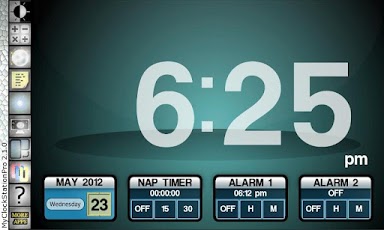Alarm Clock Utility Tool 2.1.0
Paid Version
Publisher Description
- (Works best on 7 Inch and Above Tablets!) -My Clock Station PRO is your all in one productive clock solution! This app is designed to be amongst the most functional clock apps in the market! With so many features, its sure to please! (AND NOW IN VERSION 2.0 ALARMS WORK EVEN WHEN YOUR DEVICE IS OFF OR APP IS EXITED! (Simply press Home Button and you can use other apps easily))If you are having trouble installing, try the following:1. Restart your device and install again2. If you are still stuck, email us directly at info@gamescorpion.com and we would be happy to help youVERSION 2.1.0 UPDATE:-Fixed dimmer issue-Added new theme: Red Mamba-Added new Sound Therapy sound: White Noise-Changed app name to My Clock Station ProNOTE: If you have installation issues or update issues or app crashes after update, simply restart the app or restart your device and everything should run fine.NEW IN VERSION 2.0:You had issues, we listened INTENTLY! For the past several months we have been in heavy development working on EVERY area of My Clock Station PRO to bring you all the features you've been wishing for!NEW FEATURES INCLUDE THE FOLLOWING:- Smaller file size and faster response time! Faster than before!- Alarms now go off EVEN IN SLEEP MODE!- Alarms now go off EVEN IF YOU EXITED THE APP! (Simply press the home button and you can use other apps and the alarm will STILL work)- For those concerned about screen burn WE ADDED A SCREEN SAVER! (It will go off after 5 min. of inactivity and you have the option to turn this off as well if you want to use it as a night stand clock or a desktop clock)- For those concerned about power, WE ADDED A DIMMER SETTING BUTTON! Alternatively you may also now put your device into sleep mode and ALL THE ALARMS WORK!- A brand new user friendly INTERFACE!- High end HD Graphics update to give you crisper and cleaner images and fonts!- A FULLLY functional calculator (Yes we included the decimal this time, apologies for overlooking this important fact in the first version)- A brand new NOTE/MEMO section for you to write down notes and memos!- UPGRADED Sleep/Sound Therapy section to give more clearer High Definition sounds and added 2 more sounds for a total of 10 different soothing sounds! Now you can REALLY feel the Ocean Waves or listen to the Crickets!-Several Themes to choose from!This app is great for:-Busy professionals-Students (Includes a nap timer for those breaks between study sessions)-Those looking for a sleep therapy solution (FULL Solution with NOW 10 different sounds and 15, 30, 45 and 60 minute sleep options)-Those who want utility (Built in flashlight and calculator)-Those who want to increase productivity (Direct link to Google Calendar, Dual alarms, and NEW Note/Memo section)-Those who want clock customization (Various themes to choose from)-Those who are frustrated with other clock apps not working when their device is off or if they exit the app!
About Alarm Clock Utility Tool
Alarm Clock Utility Tool is a paid app for Android published in the Other list of apps, part of Education.
The company that develops Alarm Clock Utility Tool is Game Scorpion Inc.. The latest version released by its developer is 2.1.0. This app was rated by 1 users of our site and has an average rating of 4.0.
To install Alarm Clock Utility Tool on your Android device, just click the green Continue To App button above to start the installation process. The app is listed on our website since 2012-05-31 and was downloaded 10 times. We have already checked if the download link is safe, however for your own protection we recommend that you scan the downloaded app with your antivirus. Your antivirus may detect the Alarm Clock Utility Tool as malware as malware if the download link to com.gamescorpion.iclockstationpro is broken.
How to install Alarm Clock Utility Tool on your Android device:
- Click on the Continue To App button on our website. This will redirect you to Google Play.
- Once the Alarm Clock Utility Tool is shown in the Google Play listing of your Android device, you can start its download and installation. Tap on the Install button located below the search bar and to the right of the app icon.
- A pop-up window with the permissions required by Alarm Clock Utility Tool will be shown. Click on Accept to continue the process.
- Alarm Clock Utility Tool will be downloaded onto your device, displaying a progress. Once the download completes, the installation will start and you'll get a notification after the installation is finished.